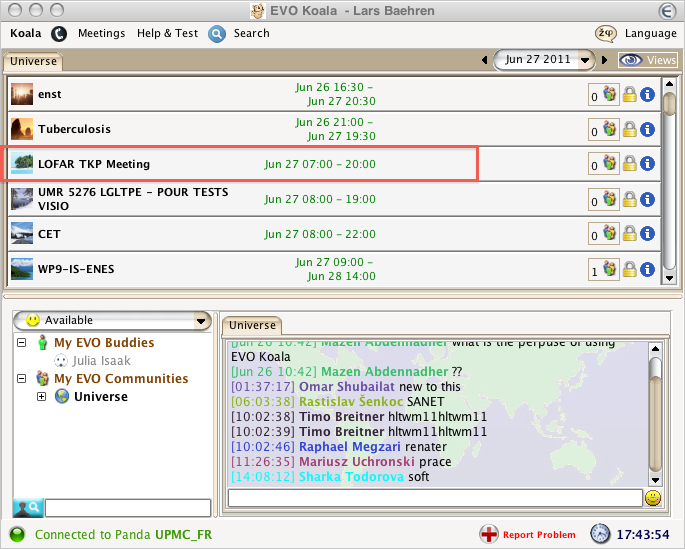EVO Meeting
Meeting details
We will use the EVO collaboration tool to allow collaboration members who are unable to attend in person to join the meeting virtually. If you require a password to connect, please contact the organisers.
| Title: | LOFAR TKP Meeting |
| Description: | Collaboration Meeting, 27.-29. June 2011, Amsterdam |
| Booking details: | EVO_meeting_10018.ics |
Getting started with EVO
Except for the Java VM, EVO does not require the installation of further software on your computer.
If you got to the EVO collaboration tool gateway at evo.caltech.edu you will encounter a webpage as the one below. Depending on whether of not you already have an existing EVO account you can either click on the Register or Start EVO button.
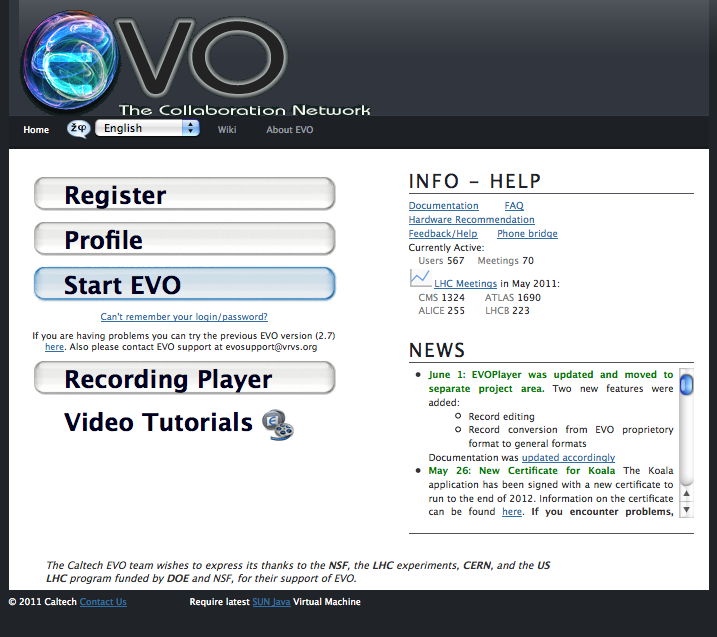
The EVO Koala Client is a Java application which will run on your computer when you are using EVO system. Koala will check automatically for new updates and will update itself automatically at any time when you start it. Koala will also check your network environment to find the best EVO Panda Server and will connect to it.
As soon as you log into EVO, the KOALA Client will show the list of ongoing meetings in the selected community. On the left, you can see the name of the meeting and on the right side, you can see the number of participants currently in the meeting. If you click on the button, you will get detailed information about meeting . To join a meeting, just click on it. If you want to join a meeting in another community, click first on the tab with the community name and then on the meeting.